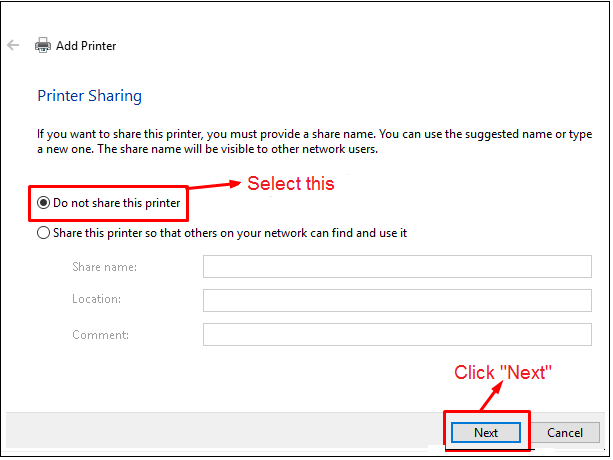- Click on the "Start" button, and then click on "Device and Printers''.
- And then click on the ''Add a printer'' button.
- Select a printer from list, or click on the option, the printer that i want is not listed to find the desired printer.
Find a printer not on the list:
- Select the option ''add a printer using a TCP/IP address or hostname'' and then click ''Next'' button.
- Enter the IP address in the ''Hostname or IP address'' text area.
- Install the driver for user for your printer by selecting the printer's manufacturer from the "Manufacture" and then the "Printers".
- In the message window click on the ''Print a test page'' button if you want to print a test page, to verify you can print with the printer and then click ''Finish'' button.
Video for installation of network printer:
Advantages:
- Cost saving.
- Use the network computers at a time.
Disadvantages:
- Projects Can be delay if the multiple employees are used at a time then it goes to inaccessible.
My notes images: