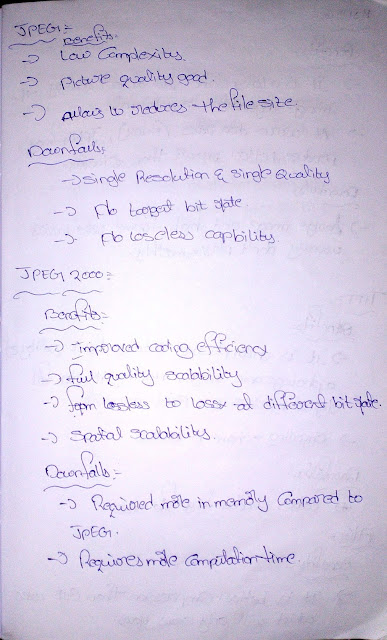- It is a device or computer program for encoding or decoding a digital data stream or signal.
- Codecs encodes data stream or signal for transmission and storage, possibly in encrypted from, and the decoder function reverses the encoding for playback or editing.
- The codecs stands for coders/decoders.
Uses:
- It is used in videoconferencing, streaming media, and video editing applications.
Codecs for Images:
- The image codecs is a method of compression/decompression of image file or image data.
- There are various kinds of image codecs available.
1. BMP
2. GIF
3. JPEG
4. JPEG 2000
5. MJPEG
6. TIFF
7. PNG
8. WBMP
BMP (Bitmap) :
Benefits:
- Good photo quality.
- Bitmap codes may translate well to dot format output device. Such as CRTs and Printers.
- BMP codecs are limited to RGB images.
- It makes file size large.
- Not support all the platforms.
GIF (Graphic Interchange Format) :
Benefits:
- It creates transparent, interlaced, and animated graphics for the Web.
- It supports are all graphic browser.
- No image information is lost.
- It is not good for photographic images due to its limited number of colors i.e 256 colors.
JPEG (Joint Photographic Expert Group) :
Benefits:
- Low complexity.
- Picture quality good.
- Allows to reduce the file size.
JPEG 2000:
Benefits:
- Improve coding efficiency.
- Full quality scalability.
- From lossless to lossy at different bit rate.
- Spatial scalability.
- Required more in memory compared to JPEG.
- Requires more compilation time.
Encoding and Decoding of JPEG 2000:
Benefits:
- It is a lossy codec but at 100% quality.
- At WWW data rate (5-20k), JPEG may produce better result than cinepak.
- Large image and high frame rate movies usually don't play smoothly.
TIFF (Tagged Image File Format) :
Benefits:
- It is uncompressed retains best quality of image.
- Encoding scheme is lossless.
- This codecs produce large file size.
PNG (Portable Network Graphics) :
Benefits:
- It is better compression than GIF codec.
- It is a best one for creating complex live transparency, high color graphics and better compressed low color graphics.
- Supports all platforms.
- It doesn't support animation.
- It doesn't use predictive frames.
My notes images: